Whether you love short walks, hikes, or marathon-length runs, the Strava app can help track fitness triumphs big and small. And now, thanks to Strava’s latest Lens, there’s a way to share them in a visual way with friends and family on Snapchat.
Strava is at the centre of connected fitness and is one of the largest sports communities. By supporting over 30 activity types, Strava gives you simple, fun ways to stay motivated and compete against yourself and others around the world.

With this Lens, in just a few simple taps you can take a Snap or post a Story that visually shares your reaction to your most recent workout, featuring real-time data from Strava.
Whether you’re walking around the city with friends or training for your next race, this Lens helps you better tell the story of every effort.
You can access the Lens when you’re ready to share your workout in the Strava app, as well as directly in Snapchat’s Lens Explorer or Strava’s Public Profile. It is available globally to Snapchatters on iOS and Android who have an active Strava account.
Between Strava’s 100 million registered athletes and Snapchat’s reach of 363 million daily active users, we can’t wait to see how our communities share their fitness journeys together.
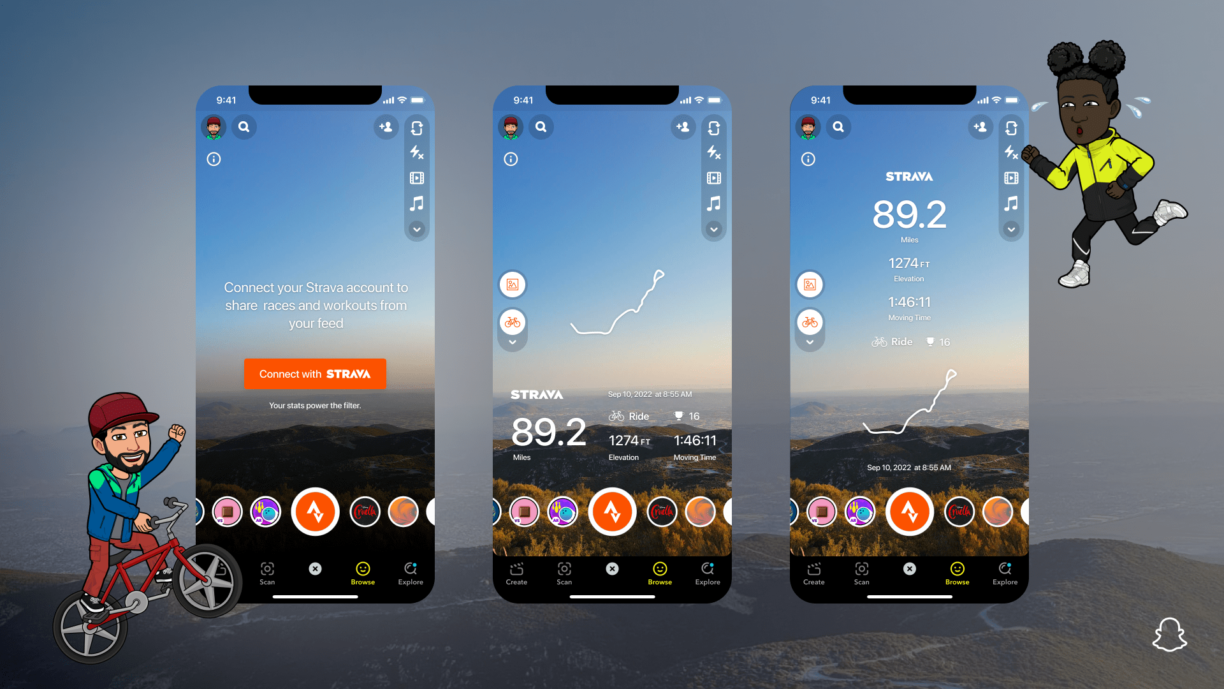
Here’s what you need to know:
- The Strava Activity Lens works by connecting directly to your Strava profile, giving you access to stats and activity maps from your recent workouts. So, each time you finish a run, hike, or cycle, your workout will be waiting for you to share on Snapchat.
- There are two ways to access and use the Lens:
- To share activities from Strava to Snapchat, simply open the Strava app and find your profile. From there, select the “Activities” tab and scroll to the activity you’d like to share. Shareable activities must be visible to “Everyone” or “Followers-only” on Strava and include a visible map.
- On Snapchat, find the Lens in Snapchat’s Lens Explorer or on Strava’s Public Profile. Your most recent workout will automatically appear, or you can toggle through different activities to share.
- Once you’ve chosen a workout, create a Snap or Story using beloved Snapchat creative tools including music, Stickers, and more. A link back to your Strava workout will be attached so friends and family can learn more directly on the Strava app.
- You can also share a slideshow from your camera roll by tapping Memories to access photos from your workout. Press and slide the capture button to the left to lock and record hands-free, and narrate while you go through photos from your run, cycle, or hike.
- The Lens is available globally to Strava users and Snapchatters on iOS and Android.
- Strava is at the centre of connected fitness and is one of the largest sports communities. By supporting over 30 activity types, Strava gives you simple, fun ways to stay motivated and compete against yourself and others around the world.





